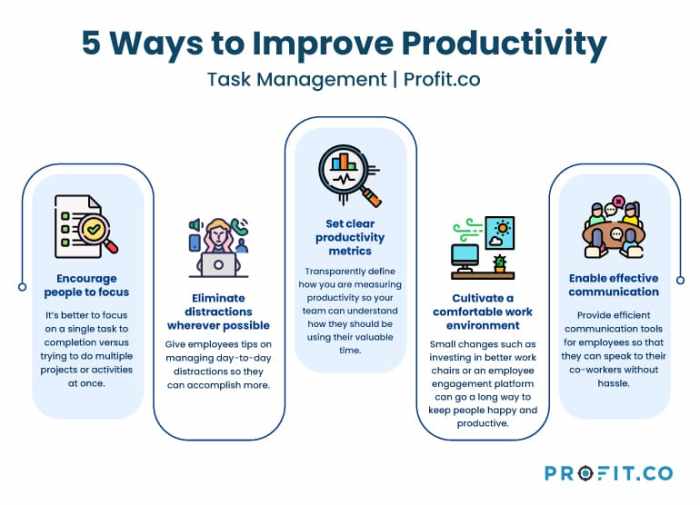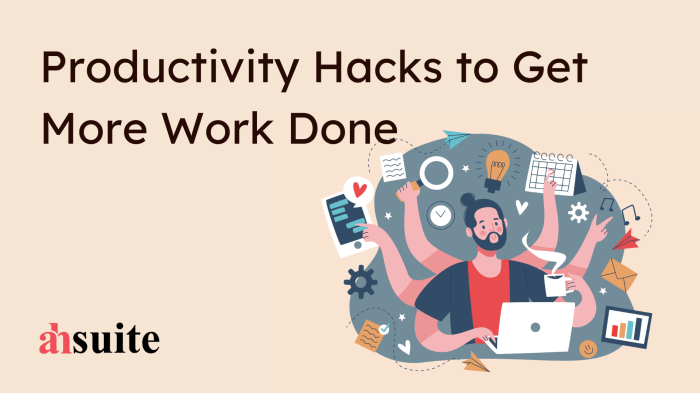
The rise of remote work has ushered in a new era of flexibility and freedom, but it also presents unique challenges for staying productive. Navigating the complexities of working from home requires a strategic approach, encompassing everything from workspace optimization to cultivating a healthy work-life balance.
This guide delves into the essential productivity hacks that empower remote workers to thrive in 2024. From mastering time management techniques to leveraging technology for seamless collaboration, we’ll explore the strategies that can transform your remote work experience.
Setting Up Your Remote Workspace
Working remotely can be incredibly liberating, but it also requires you to create a dedicated workspace that fosters focus and productivity. A well-designed remote workspace isn’t just about having a desk and a chair; it’s about optimizing your environment for maximum efficiency and well-being.
Ergonomics for a Comfortable Workspace
A comfortable workspace is crucial for maintaining productivity and avoiding physical discomfort. Poor posture and lack of ergonomic support can lead to aches, pains, and even injuries. Here are some tips for setting up an ergonomic workspace:
- Invest in a comfortable chair with adjustable height and lumbar support. A good chair should provide proper back support and allow you to maintain a neutral posture.
- Use a desk that is the right height for your body. Your elbows should be at a 90-degree angle when typing, and your wrists should be straight.
- Ensure your monitor is at eye level. This reduces eye strain and neck pain. You can use a monitor stand or a laptop stand to achieve the correct height.
- Take regular breaks to stretch and move around. Getting up and moving every 30-60 minutes can help improve circulation and reduce muscle fatigue.
Creating a Visually Appealing Workspace
A visually appealing workspace can boost your mood and motivation. Here are some tips for creating a workspace that inspires you:
- Choose a color scheme that you find calming and motivating. Neutral colors like white, gray, and beige can create a sense of calm, while brighter colors like blue and green can boost energy levels.
- Add personal touches to make your workspace feel like your own. This could include photos, plants, artwork, or other items that you find inspiring.
- Keep your workspace organized and clutter-free. A clean and organized workspace can help you focus and be more productive.
- Consider natural light. Natural light can improve mood and focus. If you don’t have access to natural light, use a desk lamp to provide adequate illumination.
Tools and Software for a Better Remote Workspace
There are numerous tools and software applications that can enhance your remote workspace experience. Here are a few examples:
- Communication and Collaboration Tools: Platforms like Slack, Microsoft Teams, and Zoom allow for seamless communication and collaboration with colleagues, regardless of location.
- Project Management Tools: Tools like Trello, Asana, and Jira help organize projects, track tasks, and manage deadlines.
- Time Management Tools: Applications like Focus@Will, Freedom, and Toggl help you stay focused, manage your time effectively, and track your progress.
- Cloud Storage: Services like Google Drive, Dropbox, and OneDrive provide secure cloud storage for documents, files, and other data.
Time Management Strategies
Time management is a crucial skill for remote workers, as it helps to ensure productivity and maintain a healthy work-life balance. Effective time management strategies enable remote workers to prioritize tasks, set realistic deadlines, and avoid distractions.
Time Blocking Techniques
Time blocking is a popular time management technique that involves scheduling specific blocks of time for different tasks. By dividing your day into manageable chunks, you can create a clear structure for your work and allocate dedicated time for specific projects or activities.
- Create a Daily Schedule: Start by creating a daily schedule that Artikels your working hours and breaks. This helps you visualize your day and allocate time for different tasks.
- Block Time for Important Tasks: Schedule blocks of time for your most important tasks, ensuring that you dedicate sufficient time to complete them effectively.
- Use a Time Blocking App: Numerous time blocking apps are available to assist you in planning and tracking your time, such as Google Calendar, Clockify, and Toggl.
Prioritizing Tasks and Setting Realistic Deadlines
Prioritizing tasks and setting realistic deadlines are essential for managing your workload effectively. By focusing on the most important tasks first, you can ensure that your time is used wisely and that you are making progress on your most critical goals.
- Use the Eisenhower Matrix: The Eisenhower Matrix is a popular tool for prioritizing tasks based on urgency and importance. Tasks are categorized into four quadrants: Urgent and Important, Important but Not Urgent, Urgent but Not Important, and Not Urgent and Not Important. Focus on completing tasks in the “Urgent and Important” quadrant first.
- Set Realistic Deadlines: When setting deadlines, be realistic about the time required to complete each task. Avoid overcommitting yourself, as this can lead to stress and overwhelm.
- Break Down Large Tasks: Large and complex tasks can seem daunting. Break them down into smaller, more manageable sub-tasks, making them easier to tackle and track progress.
Avoiding Distractions and Managing Interruptions
Distractions and interruptions are common challenges for remote workers. Creating a dedicated workspace, setting boundaries with family and friends, and using tools to block distracting websites and apps can help you stay focused and productive.
- Create a Dedicated Workspace: A designated workspace can help you separate work from personal life, reducing distractions and promoting focus. Choose a quiet and comfortable space where you can work uninterrupted.
- Set Boundaries: Communicate your working hours to family and friends, and establish clear boundaries to minimize interruptions during your work time.
- Use Tools to Block Distractions: Utilize tools such as Freedom, StayFocusd, or WasteNoTime to block distracting websites and apps, enabling you to focus on your tasks.
Communication and Collaboration Tools

In the realm of remote work, communication and collaboration are the lifeblood of productivity. Seamlessly connecting with team members, sharing ideas, and working on projects together require the right tools.
Communication Tools
Effective communication is the cornerstone of any successful remote team. With team members geographically dispersed, clear and consistent communication becomes even more crucial.
- Instant Messaging (IM) Tools: Platforms like Slack, Microsoft Teams, and Google Chat provide real-time messaging, file sharing, and the ability to create channels for specific teams or projects. These tools facilitate quick and informal communication, allowing teams to stay connected throughout the workday.
- Video Conferencing: Tools like Zoom, Google Meet, and Microsoft Teams offer video conferencing capabilities, enabling face-to-face interactions and fostering a sense of connection among remote team members. Video calls can be used for meetings, presentations, brainstorming sessions, and even casual check-ins.
- Email: While email may seem outdated, it remains a valuable tool for formal communication, sharing documents, and maintaining a record of important discussions. It’s essential to use email effectively, ensuring clear subject lines, concise messages, and prompt responses.
Project Management Software
Project management software plays a vital role in organizing tasks, tracking progress, and fostering collaboration among remote team members. These tools provide a centralized platform for project planning, task assignment, and communication.
- Task Management: Project management software allows you to create task lists, assign responsibilities, set deadlines, and track progress. This helps maintain organization, ensures accountability, and keeps everyone on the same page.
- Collaboration: These tools facilitate real-time collaboration on documents, spreadsheets, and presentations. Team members can work on projects simultaneously, leaving comments, suggestions, and revisions, promoting efficient teamwork.
- Communication: Many project management platforms integrate communication features, such as chat, messaging, and notifications, allowing for seamless communication within project teams.
Tools for Virtual Meetings, Screen Sharing, and Real-Time Collaboration
- Virtual Meeting Platforms: Tools like Zoom, Google Meet, and Microsoft Teams offer features like screen sharing, allowing team members to present presentations, share documents, or demonstrate software applications during virtual meetings.
- Real-Time Collaboration Tools: Platforms like Google Docs, Google Sheets, and Microsoft Office 365 provide real-time collaboration capabilities, enabling multiple users to work on documents, spreadsheets, and presentations simultaneously. This eliminates the need for email attachments and version control, promoting efficient teamwork.
Staying Focused and Motivated
Remote work, while offering flexibility and freedom, can pose unique challenges to staying focused and motivated. Without the structure and social cues of a traditional office environment, it’s easy to lose track of time, get distracted, and feel isolated. This section explores strategies for maintaining a positive mindset, combating feelings of isolation, and staying engaged throughout the workday.
Setting Clear Goals and Creating a Sense of Purpose
Setting clear goals and creating a sense of purpose is crucial for maintaining focus and motivation in remote work. When you have a clear understanding of what you are working towards, it becomes easier to stay on track and avoid distractions. Here are some tips for setting clear goals and creating a sense of purpose in remote work:
- Break down large tasks into smaller, manageable steps. This can make them feel less daunting and more achievable. For example, instead of aiming to “finish the project,” you could set a goal to “complete the first draft by the end of the day.”
- Prioritize tasks based on importance and urgency. This ensures that you are focusing on the most critical tasks first. Tools like Eisenhower Matrix can help you categorize tasks based on importance and urgency.
- Set deadlines for yourself. This helps to create a sense of urgency and accountability. You can use a calendar or a task management app to track your deadlines.
- Celebrate your accomplishments. It’s important to acknowledge your progress and celebrate your successes, no matter how small they may seem. This can help to boost your morale and keep you motivated.
Maintaining a Positive Mindset and Combating Feelings of Isolation
Feeling isolated and disconnected from colleagues can significantly impact your motivation and overall well-being. Here are some tips for maintaining a positive mindset and combating feelings of isolation in remote work:
- Schedule regular breaks throughout the day. This allows you to step away from your work, clear your head, and recharge. Breaks can be as simple as taking a walk, listening to music, or meditating.
- Connect with colleagues regularly. Even if you can’t meet in person, there are many ways to stay connected with your team. Schedule virtual coffee breaks, use team chat apps for casual conversation, or participate in online team-building activities.
- Find a remote work community. There are many online communities and forums for remote workers where you can connect with others who share your experience. This can provide a sense of belonging and support.
- Practice self-care. It’s essential to prioritize your physical and mental health when working remotely. This includes getting enough sleep, eating healthy foods, and exercising regularly.
Staying Motivated and Engaged Throughout the Workday
Maintaining motivation and engagement throughout the workday can be a challenge when you’re working remotely. It’s easy to get distracted, lose focus, and feel uninspired. Here are some techniques for staying motivated and engaged throughout the workday:
- Create a dedicated workspace. This helps to signal to your brain that it’s time to work. Choose a space that is free from distractions and comfortable enough to work in for extended periods.
- Use the Pomodoro Technique. This time management method involves working in 25-minute intervals with short breaks in between. It can help to improve focus and productivity.
- Vary your tasks throughout the day. This can help to keep you engaged and prevent boredom. If you have a long, repetitive task, try breaking it up into smaller chunks or alternating it with other tasks.
- Reward yourself for completing tasks. This can help to keep you motivated and on track. Rewards can be anything from taking a short break to enjoying a favorite snack.
- Find a work buddy. Having someone to work with remotely can help you stay accountable and motivated. You can check in with each other regularly and share progress updates.
Taking Breaks and Prioritizing Wellness
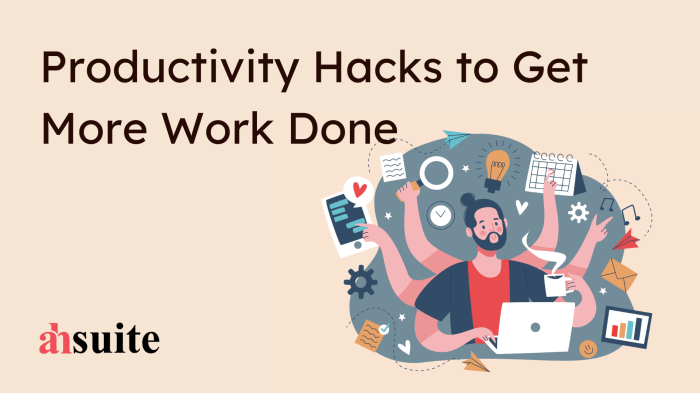
Working remotely can blur the lines between work and personal life, making it easy to overwork and neglect self-care. Prioritizing regular breaks and incorporating wellness practices is crucial for maintaining physical and mental well-being, boosting productivity, and preventing burnout.
Incorporating Mindfulness and Relaxation Techniques
Mindfulness and relaxation techniques can be powerful tools for reducing stress, improving focus, and promoting overall well-being.
- Deep Breathing Exercises: Taking a few minutes to engage in deep, slow breaths can help calm the nervous system, lower blood pressure, and reduce stress.
- Meditation: Even a short meditation session can help quiet the mind, improve focus, and promote a sense of calm. There are numerous guided meditation apps and resources available online.
- Mindful Movement: Incorporate short bursts of mindful movement throughout the day, such as stretching, yoga, or walking.
These activities can help relieve tension, improve circulation, and boost energy levels.
Leveraging Technology for Productivity
Remote work thrives on efficient technology. By utilizing the right tools and automating tasks, remote workers can significantly boost their productivity. This section explores some of the most effective productivity-enhancing tools and strategies for remote workers.
Productivity Apps and Tools
Numerous apps and tools are designed to streamline workflows, enhance communication, and improve organization for remote workers.
- Project Management Tools: Platforms like Asana, Trello, and Monday.com offer task management, collaboration features, and project tracking capabilities. These tools allow teams to assign tasks, set deadlines, track progress, and communicate effectively, ensuring everyone is on the same page.
- Communication and Collaboration Tools: Slack, Microsoft Teams, and Zoom are popular tools for real-time communication, video conferencing, and file sharing. They facilitate seamless collaboration, regardless of location.
- Time Management Tools: Apps like Toggl Track, Clockify, and RescueTime help track time spent on tasks, identify time-wasting activities, and improve time management. They provide insights into how time is used and allow for better prioritization.
- Focus and Concentration Tools: Focus@Will, Noisli, and Freedom offer background music, ambient sounds, or website blocking features to minimize distractions and enhance focus. These tools create a conducive environment for deep work.
- Note-Taking and Organization Tools: Evernote, Notion, and Google Keep are versatile tools for note-taking, task lists, and knowledge management. They allow for efficient organization and easy access to important information.
Automation for Streamlining Workflows
Automation can significantly reduce repetitive tasks, freeing up time for more strategic work.
- Task Automation: Tools like Zapier and IFTTT can automate repetitive tasks by connecting different apps and services. For example, you can automatically create a calendar event when a new task is added to your project management tool.
- Email Automation: Email marketing platforms like Mailchimp and Constant Contact allow for automated email sequences, reducing the need for manual email sending.
- Data Entry Automation: Software like UiPath and Automation Anywhere can automate data entry tasks, reducing errors and saving time.
Using Technology to Enhance Communication and Collaboration
Technology plays a crucial role in facilitating effective communication and collaboration among remote teams.
- Video Conferencing: Tools like Zoom, Google Meet, and Microsoft Teams enable face-to-face interactions, fostering a sense of connection and facilitating real-time collaboration.
- Instant Messaging: Platforms like Slack, Microsoft Teams, and Discord provide a platform for quick and informal communication, making it easy to share updates, ask questions, and collaborate on projects.
- Project Management Tools: Project management tools like Asana, Trello, and Monday.com offer features for task assignment, progress tracking, and team communication, ensuring everyone is aligned on project goals and deadlines.
- Document Collaboration Tools: Google Docs, Microsoft Word Online, and Dropbox Paper allow for real-time document editing and collaboration, eliminating the need for multiple versions and ensuring everyone is working on the latest information.
Learning and Continuous Improvement
In the dynamic world of remote work, continuous learning and professional development are not just beneficial; they are essential for career growth and staying relevant. The remote work landscape is constantly evolving, with new technologies, tools, and trends emerging regularly. Embracing a growth mindset and proactively seeking out opportunities to learn and adapt is crucial for remote workers to thrive in this competitive environment.
Staying Up-to-Date with Industry Trends
Staying informed about industry trends is crucial for remote workers to remain competitive and adaptable. The rapid pace of technological advancements and evolving business practices necessitates a constant pursuit of knowledge.
- Follow industry publications and blogs: Subscribe to newsletters, RSS feeds, and follow reputable industry blogs and publications to stay informed about the latest developments, trends, and best practices.
- Attend webinars and online conferences: Participate in online events and webinars offered by industry experts, thought leaders, and professional organizations. These events provide valuable insights into emerging trends, technologies, and strategies.
- Engage in online communities: Join relevant online forums, groups, and communities where professionals share knowledge, discuss industry challenges, and explore new ideas. These platforms offer valuable opportunities to learn from peers and stay connected to industry trends.
Acquiring New Skills
In the ever-evolving remote work landscape, acquiring new skills is essential for career advancement and staying relevant. The ability to adapt to changing demands and embrace new technologies is crucial for remote workers to thrive in a competitive market.
- Online learning platforms: Platforms like Coursera, Udemy, edX, and Skillshare offer a wide range of courses and programs covering various subjects, from technical skills to soft skills and leadership development. These platforms provide flexible learning options, allowing remote workers to acquire new skills at their own pace.
- Professional certifications: Obtaining industry-recognized certifications demonstrates commitment to professional development and enhances credibility in the remote work marketplace. Many online platforms offer certification programs in various fields, including project management, cybersecurity, and data analysis.
- Mentorship and peer learning: Seeking mentorship from experienced professionals in the field or participating in peer learning groups can provide valuable insights, guidance, and support for skill development. Online platforms and professional organizations often facilitate mentorship programs and peer learning opportunities.
Examples of Online Learning Platforms and Resources
- Coursera: Offers a wide range of courses and programs from top universities and institutions, covering various subjects, including business, technology, and humanities.
- Udemy: Provides a vast library of online courses on a wide range of topics, including programming, marketing, and design.
- edX: Offers online courses and programs from leading universities and institutions, with a focus on STEM fields and business.
- Skillshare: Provides online classes and workshops in creative fields such as design, photography, and writing.
- LinkedIn Learning: Offers online courses and tutorials on a variety of business and technology topics, including project management, data analysis, and marketing.
Building a Strong Remote Work Culture
In the world of remote work, where physical proximity is absent, fostering a strong and positive culture becomes even more crucial. A thriving remote work culture can significantly impact employee engagement, productivity, and overall job satisfaction. It cultivates a sense of belonging, collaboration, and shared purpose, even when team members are geographically dispersed.
Creating a Sense of Community and Connection
Building a sense of community among remote team members is essential for fostering a positive and supportive work culture. It helps bridge the physical distance and create a sense of belonging, which is vital for remote workers who might otherwise feel isolated. Here are some effective strategies for fostering a sense of community:
- Regular virtual team meetings: Dedicate time for regular virtual team meetings, going beyond just work updates. Include icebreakers, casual conversations, and opportunities for team members to share personal updates. This helps build rapport and creates a space for informal interaction.
- Virtual social events: Organize virtual social events, such as online game nights, virtual happy hours, or even themed potlucks where team members can share their favorite recipes and cooking experiences. These events provide opportunities for team members to connect outside of work and build stronger relationships.
- Dedicated communication channels: Utilize communication platforms like Slack or Microsoft Teams for both work-related discussions and informal interactions. Encourage team members to share non-work-related updates, funny memes, or even virtual water cooler conversations. This creates a more relaxed and friendly atmosphere.
- Virtual team-building activities: Engage in virtual team-building activities that promote collaboration, problem-solving, and fun. Examples include online escape rooms, virtual trivia games, or collaborative online projects. These activities foster a sense of shared accomplishment and strengthen team bonds.
Virtual Team-Building Activities and Events
Virtual team-building activities are a fantastic way to create a sense of camaraderie and connection among remote team members. They offer opportunities for fun, collaboration, and shared experiences, even when team members are physically apart. Here are some examples of virtual team-building activities and events that can help build a strong remote work culture:
- Online Escape Rooms: Virtual escape rooms provide an engaging and challenging experience where team members must work together to solve puzzles and escape a virtual room within a time limit. This activity promotes teamwork, communication, and problem-solving skills.
- Virtual Trivia Games: Online trivia games offer a fun and interactive way for team members to test their knowledge and compete against each other in a friendly environment.
These games can cover various topics, from general knowledge to company-specific trivia, and can be customized to suit different team interests.
- Collaborative Online Projects: Engage in collaborative online projects where team members work together on a shared goal, such as creating a virtual presentation, designing a website, or writing a team blog post. These projects encourage communication, collaboration, and shared ownership, fostering a sense of teamwork and accomplishment.
- Virtual Coffee Breaks: Organize virtual coffee breaks where team members can connect informally and chat about non-work-related topics. These breaks provide opportunities for team members to get to know each other better, share personal interests, and build stronger relationships.
- Virtual Happy Hours: Host virtual happy hours where team members can socialize and unwind together after work. These events can include virtual games, music, or simply a chance for team members to catch up and connect on a more personal level.
By implementing these productivity hacks, remote workers can unlock their full potential, achieve greater efficiency, and navigate the demands of remote work with confidence. Remember, productivity isn’t just about getting more done; it’s about working smarter, prioritizing well-being, and fostering a fulfilling remote work experience.
Frequently Asked Questions
What are the best tools for remote communication and collaboration?
Popular options include Slack for instant messaging, Zoom for video conferencing, Asana for project management, and Google Workspace for document collaboration.
How can I stay motivated while working remotely?
Set clear goals, break down large tasks into smaller steps, reward yourself for progress, and connect with colleagues through virtual team activities.
What are some tips for creating a productive remote workspace?
Designate a dedicated workspace, invest in ergonomic furniture, minimize distractions, and personalize your space to enhance focus and motivation.