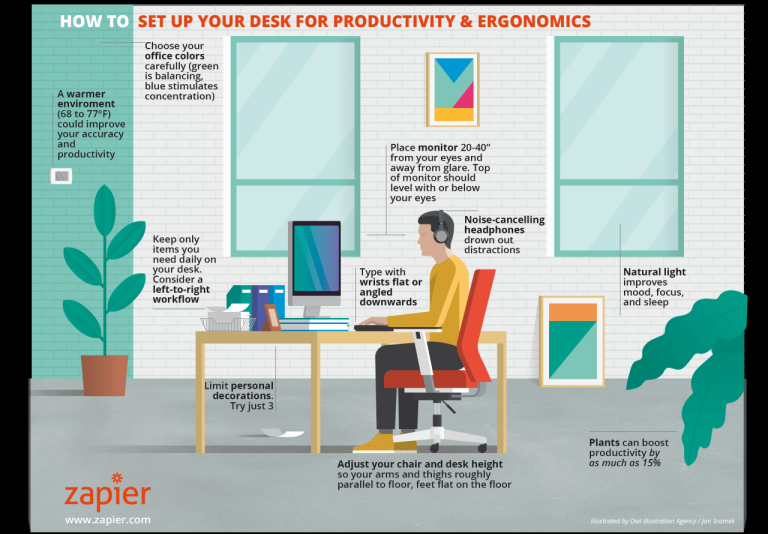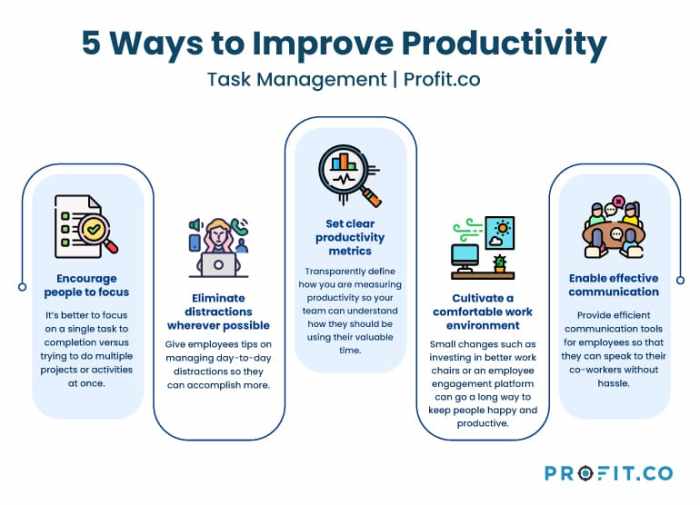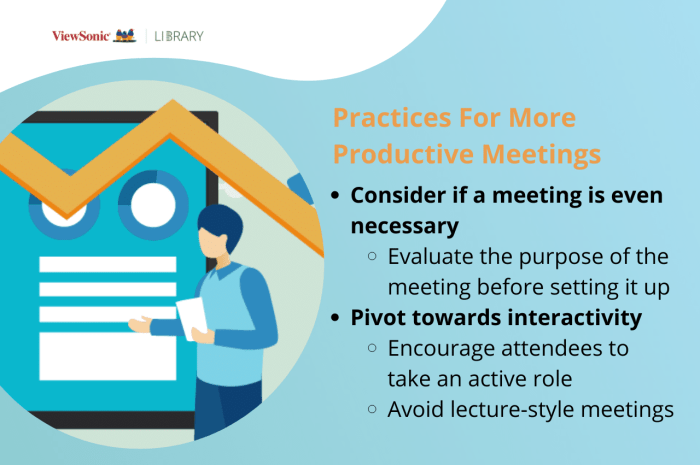
Long meetings and conference calls can be a drain on productivity, but with the right strategies, you can stay engaged, focused, and even thrive during these extended sessions. Whether you’re attending a virtual meeting or sitting in a conference room, the key is to prepare effectively, actively participate, and utilize your time wisely.
This guide will equip you with practical tips and techniques to maximize your productivity during long meetings and calls, ensuring that you not only survive but thrive in these often-demanding situations.
Preparing for Productivity
Long meetings and conference calls can be a drain on your time and energy, but with a little preparation, you can make them more productive. By setting clear expectations and goals, reviewing the agenda, and organizing your workspace, you can maximize your time and focus on the key takeaways.
Setting Clear Expectations and Goals
Before joining a meeting or call, take a moment to think about what you hope to achieve. What information do you need? What decisions do you need to make? Having clear expectations and goals will help you stay focused and engaged during the meeting.
Reviewing Meeting Agendas and Preparing Relevant Materials
Reviewing the meeting agenda beforehand allows you to anticipate topics and prepare any relevant materials you might need.
- Identify key discussion points and prepare questions or comments.
- Gather supporting documents, data, or presentations that might be helpful.
- Consider the format of the meeting and whether it’s a presentation, brainstorming session, or decision-making meeting.
This proactive approach ensures you’re prepared to contribute effectively and make the most of your time.
Organizing Your Workspace and Minimizing Distractions
A well-organized workspace can significantly enhance your focus and productivity.
- Ensure you have a comfortable and quiet environment.
- Close unnecessary browser tabs and applications.
- Put your phone on silent or do not disturb mode.
- Inform your colleagues that you’re in a meeting and won’t be available for interruptions.
By minimizing distractions, you can dedicate your full attention to the meeting and contribute more effectively.
Active Engagement During Meetings
Active engagement is crucial for making the most of long meetings and conference calls. It ensures you stay focused, contribute meaningfully, and gain valuable insights.
Staying Focused and Attentive
Staying focused during long meetings can be challenging. Here are some techniques to enhance your attention:
- Prepare in advance: Review the meeting agenda and materials beforehand. This sets the context and helps you anticipate the discussion topics.
- Minimize distractions: Turn off notifications on your phone and computer. Find a quiet space where you can focus without interruptions.
- Take notes: Jot down key points, questions, and action items. This helps you stay engaged and recall information later.
- Use active listening techniques: Pay close attention to the speaker, make eye contact (if virtual, look at the camera), and ask clarifying questions when needed.
Participating in Discussions
Active participation is essential for contributing to a productive meeting. Here’s how to engage meaningfully:
- Contribute relevant insights: Share your thoughts, experiences, and perspectives based on the topic at hand. Use your knowledge and expertise to add value to the discussion.
- Offer solutions and suggestions: If you see opportunities for improvement or have ideas to address challenges, don’t hesitate to share them.
- Respect others’ opinions: Listen attentively to others’ viewpoints, even if you disagree. Engage in constructive dialogue and strive to find common ground.
Asking Clarifying Questions
Asking clarifying questions is crucial for understanding the discussion and ensuring everyone is on the same page.
- Seek clarification when needed: Don’t be afraid to ask for clarification if you’re unsure about something. This helps you avoid misunderstandings and ensures everyone is working with the same information.
- Formulate your questions effectively: Ask clear, concise questions that are relevant to the topic. Avoid asking questions that can be easily answered by referring to the meeting materials.
- Listen attentively to the answers: Pay close attention to the responses and ask follow-up questions if necessary.
Utilizing Time Efficiently
Long meetings can be a drain on your time and productivity. However, by strategically utilizing time, you can make the most of these sessions. This section explores techniques to manage your time effectively during meetings, ensuring you extract valuable information and maintain focus.
Effective Note-Taking and Summarizing
Effective note-taking is crucial for capturing key information and recalling it later. Here are some techniques:
- Use a structured format: Employ methods like mind maps, bullet points, or Artikels to organize your notes. This helps you capture information logically and retrieve it easily.
- Focus on action items: Note down specific tasks or decisions that need to be taken. This helps you prioritize actions after the meeting.
- Summarize key takeaways: After the meeting, dedicate a few minutes to summarize the main points and action items. This helps solidify your understanding and ensures you don’t miss important details.
Utilizing a Timer for Time Management
Using a timer during meetings can help you stay on track and prevent the meeting from dragging on unnecessarily.
- Set a timer for each agenda item: Allocate a specific time for each topic to ensure discussions stay focused and productive.
- Use a timer to track overall meeting duration: This helps ensure the meeting ends on time and prevents unnecessary extensions.
- Communicate time constraints: Inform the meeting participants about the time allocated for each topic to encourage concise discussions and efficient use of time.
Politely Interjecting and Requesting Breaks
It’s important to maintain focus and participate actively during meetings. However, there may be times when you need to interrupt or request a break.
- Use clear and concise language: When interrupting, state your point briefly and politely, acknowledging the speaker’s contribution. For example, “Excuse me, could I add a point related to that?”
- Request breaks when needed: If you find yourself losing focus or feeling overwhelmed, politely request a short break. Explain your reason briefly, such as needing to clear your head or grab a drink.
- Respect others’ time: Be mindful of the time constraints and avoid excessive interruptions or breaks that disrupt the meeting flow.
Managing Distractions
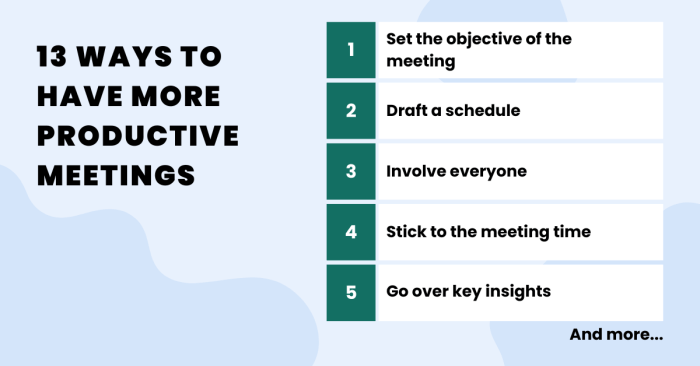
Long meetings and conference calls can be challenging, especially when distractions are lurking around every corner. Even with careful preparation and active engagement, staying focused can be a constant battle. Fortunately, there are effective strategies for managing distractions and maximizing your productivity during these extended sessions.
Mitigating Common Distractions
Distractions come in various forms, each requiring a different approach. The following table Artikels some common distractions and provides suggestions for effectively addressing them:
| Distraction | Mitigation Strategy |
|---|---|
| Phone notifications | Turn off or silence all non-essential notifications. Consider using “Do Not Disturb” mode on your phone or computer. |
| Email notifications | Disable email notifications during meetings. Check emails at designated breaks or after the meeting concludes. |
| Background noise | Find a quiet workspace or use noise-canceling headphones to minimize distractions from your surroundings. |
| Interruptions from colleagues | Inform your colleagues about the meeting and request that they refrain from interrupting you during this time. |
| Personal thoughts and tasks | Practice mindfulness and focus on the meeting content. If your mind wanders, gently redirect your attention back to the discussion. |
Managing Notifications and Minimizing Background Noise
- Notifications: Actively managing notifications is crucial for staying focused. While it may be tempting to keep them on for fear of missing important information, it’s essential to prioritize. Disable notifications for apps and services that are not directly related to the meeting or your work. This will significantly reduce the frequency of distracting pings and alerts.
- Background Noise: The impact of background noise on concentration cannot be underestimated. Whether it’s the hum of a nearby office, construction sounds outside, or even the chatter of colleagues, background noise can significantly hinder your ability to focus. Consider using noise-canceling headphones or finding a quiet workspace to minimize these distractions.
Utilizing Noise-Canceling Headphones and Creating a Quiet Workspace
Noise-canceling headphones have become a popular tool for blocking out distractions and creating a more focused environment. These headphones use technology to actively reduce ambient noise, allowing you to better concentrate on the meeting content. However, remember to inform your colleagues about your use of headphones, especially if you need to participate in the discussion.Creating a quiet workspace is another effective way to manage distractions.
Find a space where you can work uninterrupted, whether it’s a dedicated office, a quiet corner of a library, or a coffee shop with minimal noise. Ensure that your workspace is free of clutter and distractions, allowing you to focus solely on the meeting.
Post-Meeting Productivity
The period immediately following a meeting is crucial for maximizing its impact. It’s not just about leaving the meeting room; it’s about taking the time to process the information and translate it into actionable steps. Effective post-meeting productivity ensures that the time spent in the meeting translates into tangible results.
Reviewing Notes and Summarizing Key Action Items
After a meeting, take a few minutes to review your notes and identify the key takeaways. This step is vital for solidifying the information and ensuring that you don’t miss any crucial details.
- Revisit the Meeting Objectives: Start by re-examining the meeting’s purpose and objectives. This will help you determine whether the meeting achieved its intended goals and if any areas need further discussion or follow-up.
- Identify Action Items: Clearly define the specific action items that emerged from the meeting. These action items should be concise, measurable, and assigned to specific individuals with clear deadlines.
- Summarize Key Decisions: Briefly summarize the key decisions made during the meeting. This summary should be concise and easily digestible, allowing you to quickly refer back to the essential points later.
Prioritizing Tasks and Scheduling Follow-Up Actions
Once you have a clear understanding of the meeting outcomes and action items, it’s time to prioritize tasks and schedule follow-up actions.
- Prioritize Action Items: Use a prioritization matrix to categorize action items based on their urgency and importance. This helps you focus on the most critical tasks first.
- Schedule Follow-Up Actions: Immediately schedule follow-up actions in your calendar or task management system. This ensures that you don’t lose track of deadlines and responsibilities.
- Communicate Updates: If necessary, communicate updates on action items to relevant stakeholders. This ensures everyone is on the same page and that progress is being made.
Leveraging Meeting Insights to Enhance Future Productivity and Collaboration
Meetings are valuable opportunities to gather information, generate ideas, and build consensus. To maximize the benefits of these meetings, it’s important to leverage the insights gained to improve future productivity and collaboration.
- Identify Areas for Improvement: After each meeting, take a moment to reflect on what worked well and what could be improved. This could include aspects like meeting length, agenda structure, and participant engagement.
- Implement Best Practices: Integrate best practices from successful meetings into future sessions. This could involve incorporating tools for collaborative note-taking, using visual aids, or employing active listening techniques.
- Foster Continuous Improvement: Encourage a culture of continuous improvement by regularly reviewing meeting outcomes and seeking feedback from participants. This iterative process helps optimize meetings and ensure they remain productive and valuable.
Productivity Tools and Techniques
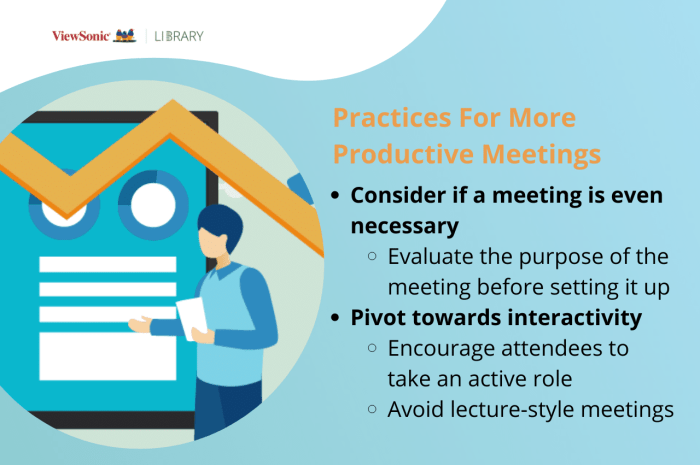
Leveraging technology and effective techniques can significantly enhance your productivity during meetings and calls. By incorporating the right tools and adopting proven methods, you can streamline your workflow, maximize your time, and ensure you’re making the most of every meeting.
Productivity Tools
Numerous tools and applications can assist in managing meeting schedules, taking notes, and tracking tasks. Here are some popular options:
- Calendar and Scheduling Apps: Google Calendar, Outlook Calendar, Apple Calendar, and Calendly are popular choices for scheduling and managing meetings. They allow you to create events, set reminders, and share your availability with others.
- Note-Taking Apps: Evernote, Notion, OneNote, and Google Keep offer robust note-taking capabilities. They allow you to capture meeting minutes, create to-do lists, and organize information in a structured manner.
- Task Management Apps: Asana, Trello, Monday.com, and Todoist are effective for managing tasks, assigning responsibilities, and tracking progress. These tools can help you prioritize tasks and stay organized during and after meetings.
- Meeting Transcription and Recording Apps: Otter.ai, Zoom, and Google Meet offer real-time transcription and recording features. This allows you to focus on the conversation without worrying about taking notes, and you can easily refer back to the transcript later.
Utilizing Productivity Tools
Here’s how you can effectively integrate these tools into your meeting workflow:
- Schedule Meetings in Advance: Utilize calendar apps to schedule meetings well in advance, allowing attendees to prepare and avoid scheduling conflicts.
- Create Meeting Agendas: Artikel the key topics, objectives, and expected outcomes for each meeting. Share the agenda with attendees beforehand to ensure everyone is prepared.
- Use Note-Taking Apps During Meetings: Take concise notes during meetings using a note-taking app. Use headings, bullet points, and s to organize your thoughts effectively.
- Assign Action Items: Use task management apps to assign action items to specific individuals during the meeting. This ensures clear accountability and helps track progress.
- Record and Transcribe Meetings: Use transcription and recording apps to capture the entire meeting. This provides a valuable resource for reference and allows you to review important details later.
Productivity Techniques
Beyond tools, there are several productivity techniques that can enhance your effectiveness during meetings:
- Active Listening: Pay full attention to the speaker, maintain eye contact, and ask clarifying questions to demonstrate your engagement.
- Timeboxing: Allocate specific time blocks for different tasks or agenda items. This helps you stay focused and avoid going off-track.
- The Pomodoro Technique: Work in focused bursts of 25 minutes followed by short breaks. This technique can improve concentration and prevent burnout during long meetings.
- Mind Mapping: Use mind mapping to visually organize ideas and brainstorm solutions during meetings. This technique helps you connect different concepts and generate creative solutions.
By implementing these strategies, you can transform long meetings and conference calls from productivity drains into opportunities for growth and collaboration. You’ll be able to stay engaged, contribute meaningfully, and emerge from these sessions with valuable insights and actionable outcomes.
Q&A
How can I stay focused during a long meeting when I’m working from home?
Find a quiet workspace free from distractions. Consider using noise-canceling headphones or white noise to minimize interruptions. Let your family know you’re in a meeting and shouldn’t be disturbed.
What if I need to take a break during a long meeting?
It’s perfectly acceptable to take a short break if you need to stretch, get a drink, or clear your head. Politely excuse yourself for a few minutes and rejoin the meeting when you’re ready.
Are there any specific apps or tools that can help me stay productive during meetings?
Yes! There are many productivity tools available, such as Google Keep, Notion, or Evernote, for taking notes and organizing meeting action items. You can also use tools like Calendly or Doodle for scheduling meetings and reminders.