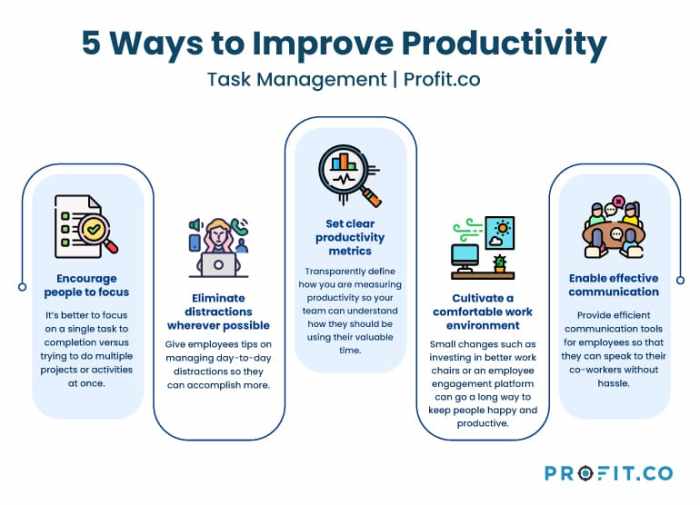In today’s world, home security is a paramount concern. With advancements in technology, smart home devices have emerged as powerful tools for enhancing safety and peace of mind. By integrating these innovative solutions, homeowners can create a secure environment that deters potential threats and provides a sense of control over their property.
Smart home technology offers a range of benefits, including remote monitoring, real-time alerts, and automated security measures. From smart door locks that prevent unauthorized entry to security cameras that capture suspicious activity, these devices empower homeowners to proactively safeguard their homes and loved ones.
Home Security with Smart Home Technology
Home security is a major concern for many homeowners. Burglaries, vandalism, and other security threats can cause significant financial and emotional distress. Fortunately, smart home technology offers innovative solutions to enhance home security and provide peace of mind.Smart home technology can significantly improve home security by providing remote monitoring, automation, and advanced security features. It empowers homeowners to take control of their home security and deter potential threats.
Benefits of Smart Home Security
Smart home security systems offer numerous benefits, making them an attractive option for homeowners:
- Remote Monitoring: Smart home security systems allow you to monitor your home remotely from your smartphone, tablet, or computer. This enables you to check on your property, view live video feeds, and receive alerts about suspicious activity, even when you’re away.
- Automation: Smart home security systems can automate various security tasks, such as locking doors, turning on lights, and adjusting thermostats. This can deter burglars by creating the illusion that someone is home, even when they’re not.
- Advanced Security Features: Smart home security systems often include advanced features like motion sensors, door and window sensors, and smoke detectors. These features can detect potential threats and alert you or the authorities immediately.
- Increased Deterrence: The presence of smart home security systems can deter potential burglars. Criminals are less likely to target homes with visible security measures, knowing that they are more likely to be caught.
- Improved Response Time: Smart home security systems can significantly improve response times to security threats. When an alarm is triggered, you can receive immediate notifications and contact the authorities or security services.
Smart Security Systems
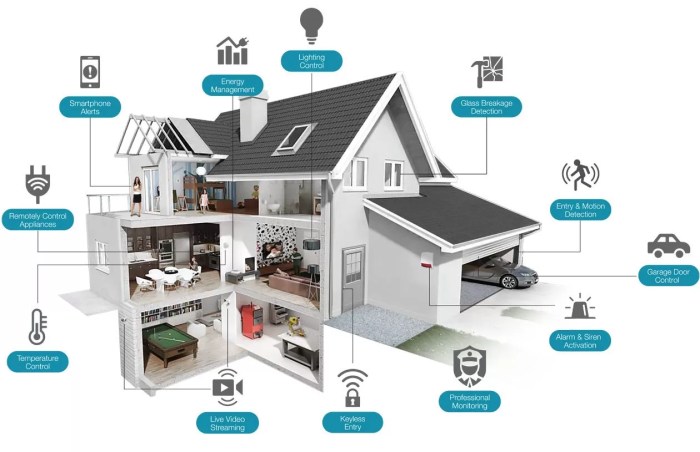
Smart security systems are a key component of a modern, tech-enabled home. These systems offer various features and functionalities that go beyond traditional security systems, enhancing safety, convenience, and overall peace of mind.
Types of Smart Security Systems
Smart security systems can be categorized based on their features, functionalities, and installation methods. Here are some common types:
- DIY Smart Security Systems: These systems are designed for easy self-installation and configuration. They typically come with pre-packaged components, such as motion sensors, door/window sensors, and a central hub. Popular DIY systems include SimpliSafe, Ring Alarm, and Abode. They offer a range of features, including:
- Real-time alerts and notifications through mobile apps.
- Remote arming and disarming of the system.
- Integration with smart home devices, such as lights and locks.
- Optional professional monitoring services for 24/7 security.
- Professional Smart Security Systems: These systems are typically installed and monitored by professional security companies. They often offer a wider range of features, including:
- Advanced sensors and detectors, such as glass break sensors and carbon monoxide detectors.
- Integration with security cameras and video recording.
- 24/7 professional monitoring with rapid response to alarms.
- Customized security plans tailored to individual needs.
- Cellular-Based Smart Security Systems: These systems rely on cellular networks for communication, eliminating the need for a landline. They offer greater flexibility and reliability, especially in areas with limited internet connectivity.
Features and Functionalities
Smart security systems offer a wide range of features that enhance home security and convenience. Here are some key functionalities:
- Motion Detection: Motion sensors detect movement within a designated area, triggering alerts or recording video footage. They are commonly used to deter intruders and monitor specific areas, such as doorways, hallways, and backyards.
- Door and Window Sensors: These sensors detect the opening and closing of doors and windows, sending alerts if unauthorized access is detected. They are essential for securing entry points and providing real-time situational awareness.
- Security Camera Integration: Many smart security systems allow integration with security cameras, providing real-time video monitoring, recording, and remote viewing. This feature enables homeowners to monitor their property from anywhere with an internet connection.
- Smart Home Integration: Modern smart security systems seamlessly integrate with other smart home devices, such as smart lights, locks, thermostats, and appliances. This integration enables homeowners to automate security tasks and create personalized routines. For example, a smart security system can automatically turn on lights when a motion sensor is triggered or lock doors when the system is armed.
- Remote Access and Control: Smart security systems provide remote access and control through mobile apps. Homeowners can arm and disarm the system, monitor activity, view live camera feeds, and receive alerts, all from their smartphones or tablets. This feature offers convenience and peace of mind, allowing homeowners to manage their security remotely.
- Professional Monitoring: Some smart security systems offer professional monitoring services, where trained professionals continuously monitor the system for alarms and suspicious activity. If an alarm is triggered, the monitoring center will contact the homeowner and, if necessary, dispatch emergency services.
Pros and Cons
Smart security systems offer significant advantages over traditional security systems, but they also come with some potential drawbacks.
- Pros:
- Enhanced Security: Smart security systems offer advanced features and functionalities that enhance home security, such as motion detection, door/window sensors, and camera integration.
- Remote Access and Control: Homeowners can manage their security system remotely, arming and disarming the system, monitoring activity, and receiving alerts from their smartphones or tablets.
- Smart Home Integration: Smart security systems seamlessly integrate with other smart home devices, enabling automation and personalized routines.
- Convenience: Smart security systems offer greater convenience than traditional systems, with features like remote access, automated tasks, and personalized settings.
- Cost-Effectiveness: DIY smart security systems can be more affordable than professional security systems, especially for homeowners who are comfortable with self-installation and configuration.
- Cons:
- Potential for Hacking: Like any connected device, smart security systems are vulnerable to hacking. It’s essential to choose systems with robust security features and to keep software up to date.
- Internet Dependence: Most smart security systems rely on internet connectivity for communication and remote access. This can be a disadvantage during internet outages or in areas with limited connectivity.
- Setup and Maintenance: Setting up and maintaining a smart security system can require some technical knowledge and effort, especially for DIY systems.
- Cost: Professional smart security systems can be expensive to install and maintain, especially if you opt for advanced features and professional monitoring.
Smart Door Locks
Smart door locks are a modern take on traditional door locks, incorporating technology to enhance security and convenience. These locks offer features like remote access, keyless entry, and activity logging, making them a valuable addition to any smart home security system.
How Smart Door Locks Work
Smart door locks operate by using a variety of technologies, including Bluetooth, Wi-Fi, and Z-Wave. These technologies enable communication between the lock and a smartphone app, allowing users to control and monitor the lock remotely.
- Bluetooth Locks: These locks connect directly to your smartphone via Bluetooth, allowing you to lock and unlock your door from a short distance.
- Wi-Fi Locks: Wi-Fi-enabled locks connect to your home’s internet network, allowing you to control them remotely from anywhere in the world.
- Z-Wave Locks: Z-Wave locks use a mesh network technology, similar to Wi-Fi, but with a longer range and lower power consumption. This makes them suitable for larger homes or areas with poor Wi-Fi reception.
Benefits of Using Smart Door Locks
Smart door locks offer several advantages for homeowners, enhancing security and convenience.
- Remote Access: With a smartphone app, you can lock or unlock your door remotely, regardless of your location. This is especially useful if you forget to lock your door or need to grant access to a service person while you’re away.
- Keyless Entry: Smart door locks eliminate the need for physical keys, making it more convenient to enter and exit your home. You can also use a unique code or your smartphone to unlock the door.
- Activity Logging: Many smart door locks track lock and unlock activity, providing you with a detailed history of who has entered and exited your home and when. This can be helpful for security purposes and for monitoring the comings and goings of family members.
- Enhanced Security: Smart door locks often include features like tamper alerts and auto-locking mechanisms, adding an extra layer of security to your home.
Choosing the Right Smart Door Lock
Selecting the best smart door lock for your needs depends on factors like your budget, desired features, and existing home security system.
- Compatibility: Ensure the smart door lock is compatible with your existing home security system and smartphone. Some locks work with specific home automation platforms or require a particular type of smartphone.
- Connectivity: Consider the type of connectivity offered by the lock. Bluetooth locks are more affordable but have a limited range, while Wi-Fi and Z-Wave locks offer greater flexibility.
- Features: Decide which features are most important to you, such as remote access, keyless entry, activity logging, or auto-locking.
- Installation: Some smart door locks are easy to install yourself, while others may require professional assistance. Consider your DIY skills and the complexity of the installation process.
- Budget: Smart door locks come in a range of prices, from budget-friendly options to premium models with advanced features. Set a budget and choose a lock that fits within your financial constraints.
Smart Security Cameras
Smart security cameras are an integral part of a modern home security system. They offer a range of features and functionalities that enhance your home’s safety and provide peace of mind.
How Smart Security Cameras Work
Smart security cameras work by capturing video footage and transmitting it to a cloud-based storage service or directly to your smartphone. They typically use a combination of sensors, such as motion detectors, to detect activity in their field of view. When motion is detected, the camera can be configured to send you alerts, record video footage, or even trigger other smart home devices, such as lights or alarms.
Features and Functionalities of Smart Security Cameras
Smart security cameras offer a wide array of features and functionalities, making them a versatile tool for home security. Some of the key features include:
- High-definition video recording: Most smart security cameras offer high-resolution video recording, allowing you to see clear images and videos of any activity in your home. This is especially important for identifying potential intruders or for monitoring your pets or children.
- Night vision: Smart security cameras with night vision capabilities can capture clear footage even in low-light conditions. This is crucial for monitoring your home during the night when visibility is limited.
- Two-way audio: Some smart security cameras allow you to communicate with people in your home through the camera’s built-in microphone and speaker. This feature can be useful for deterring intruders, talking to your children, or checking on your pets.
- Motion detection: Motion detection is a key feature of smart security cameras. It allows the camera to automatically start recording when it detects movement in its field of view. This feature can be customized to avoid triggering alerts for minor movements, such as a swaying tree branch.
- Cloud storage: Cloud storage allows you to store your security camera footage remotely, ensuring that it is safe and accessible even if your camera is damaged or stolen. Most smart security cameras offer different cloud storage plans with varying amounts of storage space and retention periods.
- Integration with other smart home devices: Smart security cameras can be integrated with other smart home devices, such as smart lights, smart locks, and smart thermostats. This integration allows you to create automated routines, such as turning on the lights when motion is detected or locking the doors when you leave home.
Tips for Installing and Using Smart Security Cameras Effectively
Installing and using smart security cameras effectively can maximize their security benefits. Here are some tips to help you get the most out of your cameras:
- Choose the right location: Select strategic locations for your cameras to ensure they capture the most important areas of your home. Consider areas like entry points, hallways, and the perimeter of your property. Aim for locations that provide a wide field of view and avoid blind spots.
- Install cameras securely: Securely mount your cameras to prevent tampering or theft. Consider using tamper-resistant mounting brackets or locking mechanisms.
- Configure motion detection settings: Adjust motion detection settings to avoid false alarms. Consider setting up different sensitivity levels for different areas of your home. For example, you may want to use a higher sensitivity level for your front door and a lower sensitivity level for your backyard.
- Set up alerts and notifications: Configure alerts and notifications to receive timely updates about activity at your home. Choose the types of alerts you want to receive, such as motion detection alerts, doorbell alerts, or security breach alerts. Set up notifications to be delivered to your smartphone or email.
- Review your camera footage regularly: Regularly review your camera footage to stay informed about activity at your home. This can help you identify any potential security risks or suspicious behavior.
Smart Motion Sensors
Smart motion sensors are an essential component of a comprehensive smart home security system. They work by detecting movement using passive infrared (PIR) technology. PIR sensors detect changes in infrared radiation emitted by objects in their field of view. When a person or animal moves within the sensor’s range, it triggers an alert.
Benefits of Using Smart Motion Sensors for Home Security
Smart motion sensors offer several benefits for enhancing home security:
- Early Detection of Intruders: Motion sensors can detect intruders before they even enter your home, providing valuable time to react. If a sensor detects movement outside your home, you can receive an alert on your smartphone and take necessary action, such as calling the authorities or activating other security measures.
- Increased Security: By combining motion sensors with other smart home devices, you can create a more secure environment. For example, you can configure your lights to turn on automatically when a motion sensor detects movement, deterring potential intruders.
- Enhanced Home Automation: Motion sensors can also be used to automate other home tasks, such as turning on the lights when you enter a room or adjusting the thermostat based on occupancy. This can save energy and improve convenience.
Placement and Configuration of Smart Motion Sensors
- Strategic Placement: The effectiveness of motion sensors depends on their placement. It’s crucial to install them in strategic locations where they can detect movement effectively. For example, place sensors near entry points, such as doors and windows, as well as in areas that are vulnerable to intrusion, such as hallways and stairwells.
- Adjust Sensitivity: Most smart motion sensors allow you to adjust their sensitivity. This feature is important for avoiding false alarms. If you have pets, you may need to adjust the sensitivity to prevent them from triggering the sensor.
- Integration with Other Smart Devices: To maximize the benefits of motion sensors, it’s essential to integrate them with other smart home devices. For example, you can connect them to your smart lighting system, smart locks, and security cameras. This allows you to create a comprehensive security system that responds to motion detection events in a coordinated manner.
Smart Lighting

Smart lighting can be a powerful tool for enhancing home security. By automating lights and providing remote control, you can create the illusion that someone is home, even when you’re away. This can deter potential burglars and provide peace of mind.
Smart Lighting Features
Smart lighting offers various features that can be used to enhance security. These include:
- Automation: Smart lights can be programmed to turn on and off at specific times, simulating a regular schedule even when you’re not home. This can help deter burglars who might be looking for unoccupied homes.
- Remote Control: With a smartphone app, you can control your smart lights from anywhere in the world. This allows you to turn lights on and off as needed, even if you’re away from home.
- Motion Sensors: Some smart lights can be paired with motion sensors. This allows them to automatically turn on when they detect movement, illuminating areas that might otherwise be dark and providing an alert if someone is approaching your home.
- Dimming and Color Control: Some smart lights offer dimming and color control, allowing you to adjust the brightness and color of your lights to suit your needs. This can be useful for creating different moods and atmospheres, as well as for enhancing security.
Tips for Using Smart Lighting for Security
Here are some tips for using smart lighting to enhance home security:
- Set a Schedule: Program your smart lights to turn on and off at regular times, even when you’re away from home. This can create the illusion that someone is home and deter potential burglars.
- Use Motion Sensors: Pair your smart lights with motion sensors to automatically illuminate areas when someone approaches. This can deter burglars and provide you with an alert if someone is trying to enter your home.
- Use Dimming and Color Control: Use dimming and color control to create different moods and atmospheres. For example, you can use a bright white light to illuminate your home’s exterior when you’re away, or a warm, inviting light to create a welcoming atmosphere when you’re home.
- Integrate with Other Smart Home Devices: Consider integrating your smart lights with other smart home devices, such as smart door locks or security cameras. This can allow you to create a comprehensive home security system that can be controlled from your smartphone.
Smart Home Automation
Smart home automation can significantly enhance home security by creating a more proactive and responsive environment. It allows you to control and monitor your home’s security features remotely, making it harder for intruders to access your property.
Integrating Smart Home Devices for Enhanced Security
Integrating different smart home devices can create a comprehensive security system that works seamlessly. Here’s how to effectively integrate these devices:
- Centralized Control Hub: A central hub like a smart home assistant or a security system panel acts as the brain of your security network. It allows you to manage and control all connected devices from a single interface.
- Smart Door Locks: Integrate smart door locks with your central hub to control access to your home remotely. You can lock or unlock doors, receive notifications when doors are opened or closed, and even set schedules for automatic locking.
- Smart Security Cameras: Connect your smart cameras to the hub for live monitoring, recording, and motion detection. You can receive alerts when motion is detected, view live feeds remotely, and even use two-way audio to communicate with visitors or potential intruders.
- Smart Motion Sensors: Motion sensors can be integrated with lighting systems, security cameras, or alarms to trigger responses when movement is detected. They can help deter intruders by illuminating areas, recording activity, or triggering alarms.
- Smart Lighting: Connect your smart lights to the hub to automate lighting schedules, create custom lighting scenes, and remotely control lighting from anywhere. This can help deter intruders by simulating your presence at home when you’re away.
Smart Home Automation Security Scenarios
Smart home automation can create various security scenarios that provide enhanced protection and peace of mind:
- Away Mode: When you’re away, your smart home system can automatically lock doors, activate security cameras, turn on lights on a timer, and even adjust the thermostat to create the illusion that someone is home.
- Vacation Mode: This mode can be activated when you’re on an extended vacation. It can automatically lock doors, turn off lights, set a low thermostat temperature, and activate motion sensors to provide a higher level of security.
- Emergency Response: If a security event occurs, such as a break-in or fire, your smart home system can send alerts to your phone, trigger sirens, and even contact emergency services automatically.
Security Tips and Best Practices
While smart home technology offers numerous benefits for enhancing security, it’s crucial to use it responsibly and implement best practices to ensure a safe and secure smart home environment. This section will provide valuable tips on safeguarding your data and privacy, ensuring your smart home is protected from potential vulnerabilities.
Using Smart Home Technology Responsibly
Utilizing smart home technology responsibly is paramount to ensuring a secure and trustworthy home environment. It involves taking proactive steps to protect your data, minimize vulnerabilities, and maintain a balance between convenience and security. Here are some key considerations:
- Choose reputable brands and products: Opt for brands known for their security features, regular updates, and robust security protocols. Research product reviews and security ratings before making any purchases.
- Use strong passwords and two-factor authentication: Create complex passwords for all your smart home devices and accounts. Enable two-factor authentication whenever possible to add an extra layer of security. This practice significantly reduces the risk of unauthorized access.
- Keep software and firmware updated: Regularly update your smart home devices’ software and firmware to patch security vulnerabilities and ensure optimal performance. Manufacturers release updates to address potential weaknesses, so staying up-to-date is essential.
- Limit device connectivity: Only connect your smart home devices to your trusted Wi-Fi network. Avoid connecting them to public Wi-Fi networks, as they may be less secure and could expose your devices to vulnerabilities. This practice helps minimize the risk of unauthorized access.
- Be cautious about sharing data: Be mindful of the data you share with smart home manufacturers and third-party apps. Carefully review privacy policies and understand what data is collected and how it is used. Limit the sharing of sensitive information whenever possible.
Maintaining a Secure Smart Home Environment
A secure smart home environment requires a proactive approach to minimizing vulnerabilities and maximizing protection. Implementing best practices can significantly enhance the security of your smart home ecosystem. Here are some key recommendations:
- Secure your Wi-Fi network: Use a strong password for your Wi-Fi network and enable WPA2 or WPA3 encryption. Regularly change your password and keep your router firmware updated to address security vulnerabilities.
- Use a VPN for internet traffic: Consider using a Virtual Private Network (VPN) to encrypt your internet traffic and protect your data from potential snooping. This is particularly important when using public Wi-Fi networks.
- Monitor device activity: Regularly review your smart home devices’ activity logs to identify any unusual or suspicious behavior. This can help detect potential security breaches or unauthorized access.
- Disable remote access when not needed: If you don’t need to control your smart home devices remotely, disable remote access features to minimize the risk of unauthorized access. This practice reduces the attack surface and enhances security.
- Use a smart home security system: Consider investing in a comprehensive smart home security system that includes features like motion sensors, door and window sensors, and security cameras. These systems can provide real-time alerts and help deter potential intruders.
Safeguarding Personal Data and Privacy
Protecting your personal data and privacy is crucial in a smart home environment. Smart home devices often collect and store personal information, so taking steps to safeguard this data is essential. Here are some key considerations:
- Review privacy policies: Before purchasing or using any smart home device, carefully review the manufacturer’s privacy policy. Understand what data is collected, how it is used, and how it is protected.
- Limit data sharing: Only share necessary information with smart home devices and apps. Be cautious about granting access to sensitive data, such as your location, contacts, or browsing history.
- Use privacy-focused devices: Consider using smart home devices that prioritize privacy and data security. Look for devices with features like end-to-end encryption, data anonymization, and limited data collection.
- Delete unnecessary data: Regularly delete any unnecessary data stored on your smart home devices or accounts. This reduces the risk of data breaches and protects your privacy.
- Be aware of data breaches: Stay informed about data breaches and security vulnerabilities that may affect your smart home devices. Take immediate action to protect your data if you become aware of a breach.
Home Improvement Straw
The “Home Improvement Straw” is a metaphorical term used to describe a strategic approach to enhancing home security by making small, incremental improvements over time. This concept encourages homeowners to view security enhancements as a gradual process rather than an overwhelming, all-at-once undertaking.
Utilizing the Home Improvement Straw for Enhanced Security
The Home Improvement Straw can be implemented effectively in various ways to bolster home security:
- Door Security:
- Installing a high-quality deadbolt lock with a strike plate reinforced with screws.
- Adding a door chain or a security bar for extra protection.
- Replacing flimsy exterior doors with solid core or fiberglass doors.
- Window Security:
- Installing window locks or security bars to deter forced entry.
- Replacing single-pane windows with double-pane or laminated glass for added strength and noise reduction.
- Adding motion-activated security lights to deter intruders.
- Other Areas:
- Installing a security system, even a basic one with motion sensors and an alarm, can deter intruders.
- Adding landscaping features, such as thorny bushes or strategically placed rocks, can make it more difficult for intruders to approach the home.
- Utilizing smart home technology, such as smart locks, security cameras, and motion sensors, can enhance security and provide peace of mind.
By embracing the possibilities of smart home technology, homeowners can transform their living spaces into secure havens. With intelligent systems that monitor, respond, and deter, they can enjoy the peace of mind that comes with knowing their homes are well-protected. Whether it’s smart door locks, security cameras, motion sensors, or automated lighting, these devices provide a comprehensive approach to enhancing home security and creating a safer environment for everyone.
Q&A
What are the common types of smart security systems?
Common types include professionally monitored systems, DIY security systems, and hybrid systems that combine professional monitoring with DIY features.
How do I choose the right smart door lock for my needs?
Consider factors like compatibility with your existing door hardware, keyless entry options, remote control capabilities, and security features such as auto-locking and alarm notifications.
Are smart security cameras effective in deterring crime?
Yes, smart security cameras can act as a deterrent by making criminals aware that their actions are being recorded. They also provide valuable evidence in case of an incident.
What are some tips for using smart lighting for security purposes?
Set up automated lighting schedules to mimic your presence when you’re away. Use motion sensors to activate lights when movement is detected, and consider using outdoor smart lights with bright LEDs to illuminate your property.